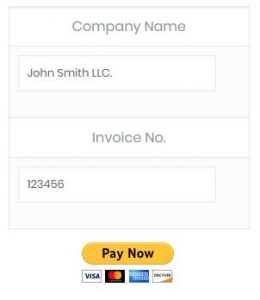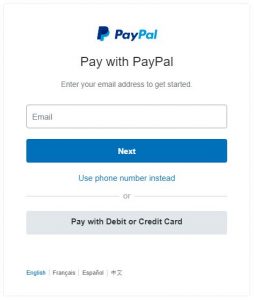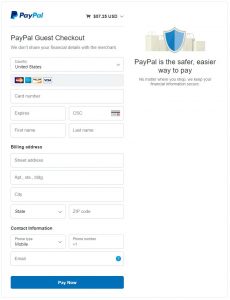Online Payments
Welcome to our online payment portal. A more complete version will be available in the coming weeks. For now, please follow the instructions below to pay your invoice online. This is a single billing solution and will not reoccur automatically. If you have any questions, please feel free to contact us by phone or email us at support@mlinemedia.com.
Click here to skip to the Pay Here section.
Follow these steps...
<h3>Company Name & Invoice No.</h3><p>Using the form in the <a href="#payhere">Pay Here</a> section, input your Invoice number into the box above the Pay Now button. Your number can be found the top right section of your invoice. Once you've done this, you can click the Pay Now button and you'll be taken to the next screen.</p>
<h3>Invoice Amount</h3><p>On this screen, you'll enter the amount you owe on the invoice. This is a variable payment option, so be sure to enter in only the amount shown on the invoice. Any other amounts entered will either result in an incomplete payment or a credit on your account. Your amount can be found at the bottom of the invoice.</p>
<h3>Payment Information</h3><p>If you chose to checkout as Guest, here you'll be asked to enter your relevant payment information. This information is not saved by our system and is secured through PayPal. Complete the form and click the Pay Now button. This will complete the payment and you'll receive confirmation shortly.</p>
M-line Media
Support
Send us a message
[contact-form-7 id="100" title="Contact Form"]